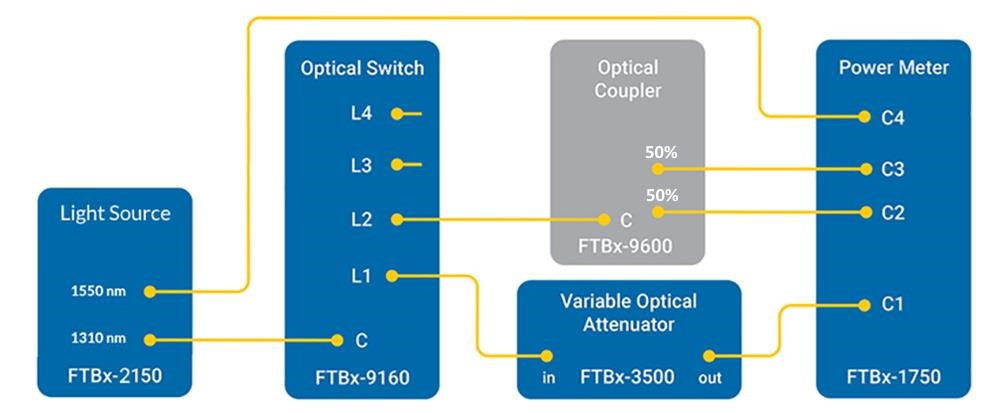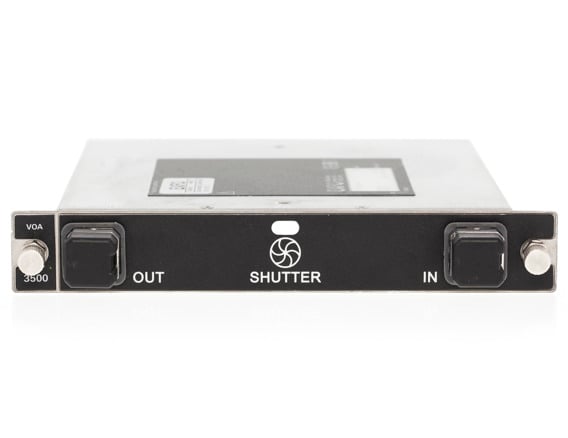Resources
All resources
Spec sheet
FTBx-9110 MEMS optical switch - English
(June 06, 2025)
Spec sheet
FTBx-9110 MEMS optical switch - 中文
(June 06, 2025)
User manual
FTBx-9100 Optical Switch - English
(June 06, 2025)
User manual
FTBx-9100 Optical Switch - Français
(June 06, 2025)
User manual
FTBx-9100 Optical Switch - 中文
(June 06, 2025)
Declaration of conformity
FTBx-9110 | CE - English
(May 01, 2018)