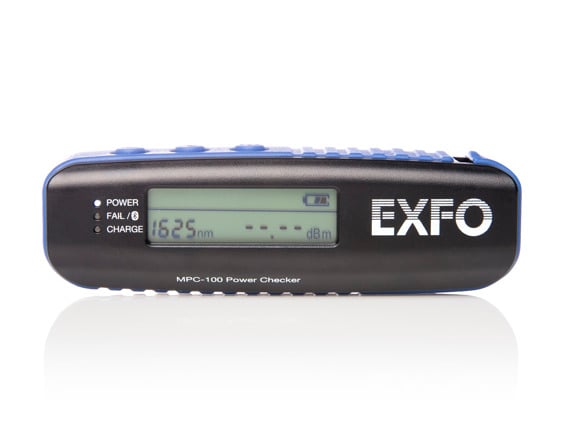Resources
All resources
Product demos
Restore Service Faster: Remote Fiber Testing and Monitoring (RFTM) - English
(May 18, 2023)
White papers
Finding the right testing strategy for the FTTH deployment - English
(July 06, 2020)
White papers
Finding the right testing strategy for the FTTH deployment - 中文
(July 06, 2020)
White papers
Best practices for next-generation PON testing - English
(March 26, 2019)
White papers
Best practices for next-generation PON testing - 中文
(March 26, 2019)
White papers
Best practices for next-generation PON testing - Deutsch
(March 26, 2019)
Flyers and pamphlets
iOLM - Testing tapered splitters - English
(March 11, 2021)
Flyers and pamphlets
iOLM - Testing tapered splitters - 中文
(March 11, 2021)
Reference posters
FTTx PON testing - English
(November 19, 2021)
Reference posters
FTTx PON testing - Français
(November 19, 2021)
Reference posters
FTTx PON testing - 中文
(November 19, 2021)
Reference posters
FTTx PON testing - Español
(November 19, 2021)
Reference posters
FTTx PON testing - Deutsch
(November 19, 2021)
Flyers and pamphlets
Maximizing the Rural Digital Opportunity Fund (RDOF) with the right testing gear - English
(April 01, 2021)
Blog
Rural fiber distribution solutions — PON technologies - English
(August 12, 2021)
Brochures and catalogs
Quick guide to testing FTTH - English
(August 19, 2022)
Brochures and catalogs
Quick guide to testing FTTH - Français
(August 19, 2022)
Brochures and catalogs
Quick guide to testing FTTH - Italiano
(August 19, 2022)
Brochures and catalogs
Quick guide to testing FTTH - Deutsch
(August 19, 2022)
Reference guides
FTTH PON - English
(December 13, 2011)
Reference guides
FTTH PON - 中文
(December 13, 2011)
Reference guides
FTTH PON - Español
(December 13, 2011)
Reference guides
FTTH PON - Deutsch
(December 13, 2011)