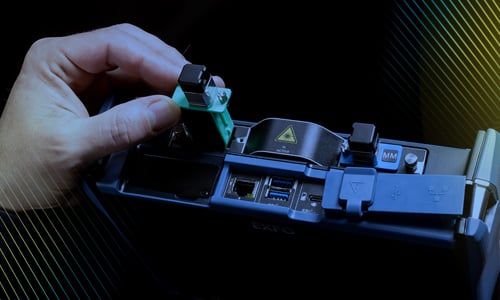OLM or iOLM: Know their use cases to best fit your optical link testing
EXFO offers two powerful tools for optical link testing: the Optical Link Mapper (OLM) on the AXS-Series OTDRs and the intelligent Optical Link Mapper (iOLM) on other EXFO OTDRs. These OTDR-based software are both designed to greatly simplify fiber network testing and troubleshooting for technicians of any experience level, but OLM and iOLM differ in capabilities and complexity. This blogpost compares their use cases, helping users understand the best fit for their needs.
OLM (on the AXS-Series OTDRs)
The OLM is built for simplicity and efficiency in optical link analysis. It automates key testing processes, making it ideal for routine maintenance and basic troubleshooting.
Key features
- Automated link mapping: Analyzes multiple wavelengths and displays a consolidated view of the fiber link directly beneath the OTDR trace.
- Fault localization: Detects and locates issues like splices, breaks, connectors, and macrobends using multi-wavelength analysis.
- Link metrics: Provides essential data such as link length, loss, and optical return loss (ORL), with pass/fail thresholds.
- User-friendly visualization: Helps new users interpret OTDR traces more easily by pairing them with a visual link map.
Use case
OLM on AXS-Series is a reliable, easy-to-use tool for basic link testing and maintenance, offering essential diagnostics in a streamlined interface.
iOLM (on other EXFO OTDRs)
The iOLM is a more advanced solution, designed for complex networks and in-depth analysis. It uses intelligent algorithms and enhanced signal processing to deliver detailed, automated results.
Key features
- Multi-pulse, multi-wavelength acquisition: Captures detailed link data using multiple pulse widths and wavelengths in a single test.
- Automatic link characterization: Analyzes backscattered light to assess link length, loss, reflectance, and splice quality with minimal user input.
- Advanced event analysis: Accurately identifies and classifies all link events, improving troubleshooting speed and accuracy.
- Bidirectional testing (iLOOP): Enables automated bidirectional analysis via loopback, enhancing productivity.
Use case
iOLM is the recommended choice for users who need comprehensive, automated testing in high-performance or complex network environments.
Conclusion
Both OLM and iOLM provide valuable tools for optical link testing, but they serve different needs:
- OLM: Best for users seeking simplicity, speed, and essential diagnostics.
- iOLM: Suited for all users needing automation, detailed analysis, and bidirectional testing.
Choosing between them depends on the complexity of the optical link environment and depth of analysis required.