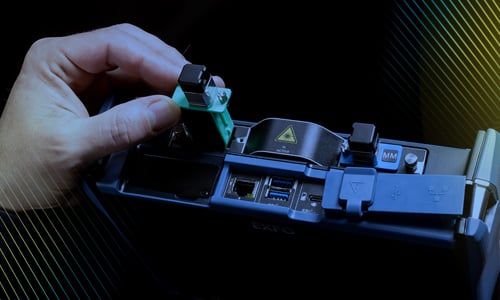Loss testing? How fast can you re-test those failing fibers?
Measuring insertion loss (IL), optical return loss (ORL) and fiber length calls for an optical loss test set (OLTS). That’s a given, especially for high-count fiber-optic cables considering the greater speed and accuracy of the OLTS over the power meter and light source combo.
However, even when using an OLTS the process of re-testing failing fibers can be quite cumbersome. The main cause of failing fibers is connector cleanliness at the end of the test cords or the optical distribution frame (ODF) interface.
In all cases, after corrective actions are taken, re-testing is a requirement. On traditional OLTS devices, this process usually involves the following intricate and time-consuming steps:
- Go back to the test results
- Identify and select the fiber to re-test through record-keeping (paperwork)
- Delete the bad fiber result to avoid duplicate
- Go back in test mode
- Adjust fiber naming structure including the cable and fiber name for the fiber to re-test
- Re-test the fiber
- Save the result, and repeat steps 1 to 6 for other failed fibers
Thanks to innovative advances in automation, the re-testing process can now be done in just three easy steps using the Test Again feature on EXFO’s recent MaxTester 945 OLTS:
- Go back in test results
- Identify the fiber to be re-tested simply by checking the pass/fail status
- Select Test Again
These advances remove the guesswork from re-testing and make it a foolproof process.
Faster and more reliable re-testing is just one advantage of the many that you can now leverage from EXFO’s latest test set. To take a look at the small, incremental changes to the OLTS technology in making loss testing simpler, better and faster, read the application note: Improving Loss Testing Efficiencies.