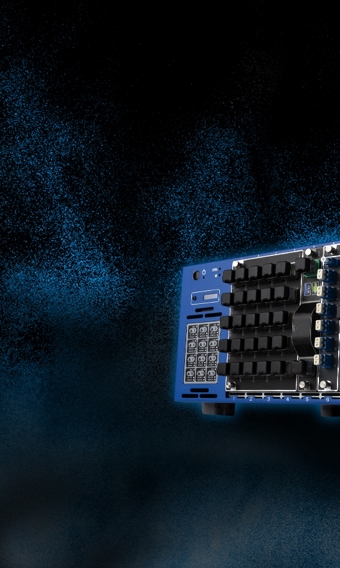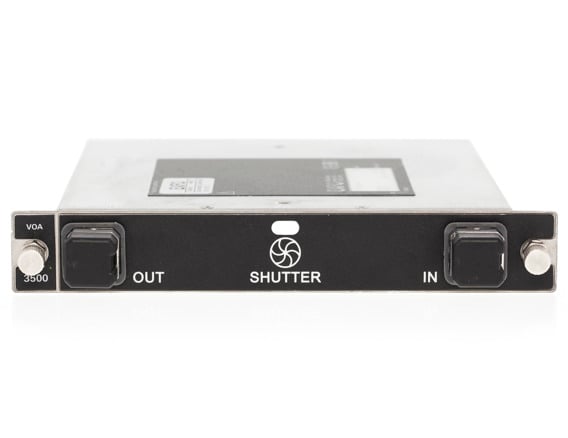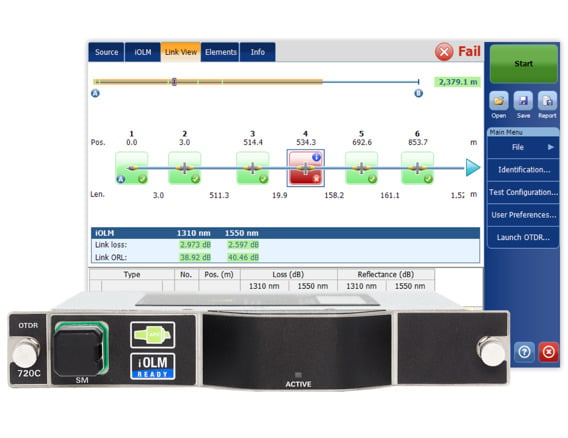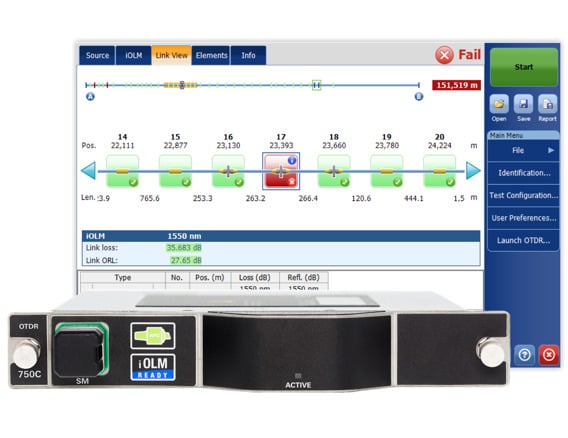Recursos
Todos los recursos
Seminarios web
EXFO LTB-8/12 Automation and Remote Testing Using OptiInstrument 4.0 Software - Español
(mayo 16, 2023)
Declaración de conformidad
[DOC-114-286] LTB-12 | CE - English
(enero 05, 2021)
Guía de referencia
LTB-12 - English
Guía de referencia
LTB-12 - Français
Guía de referencia
LTB-12 - 中文
Guía de referencia
Transition guide for optical products - LTB-1 and LTB-8 - English
(febrero 23, 2022)
Hoja de especificaciones
LTB-12 rackmount platform - English
(septiembre 12, 2022)
Hoja de especificaciones
LTB-12 rackmount platform - 中文
(septiembre 12, 2022)
Volantes y panfletos
Component and PIC testing - English
(junio 20, 2023)
Volantes y panfletos
Component and PIC testing - 中文
(junio 20, 2023)
Volantes y panfletos
Component and PIC testing - 日本語
(junio 20, 2023)
Volantes y panfletos
Optiwave and EXFO - Partners for automation in lab and manufacturing - English
(septiembre 30, 2022)
Manual del usuario
LTB Series - English
(julio 04, 2023)
Manual del usuario
LTB Series - Français
(julio 04, 2023)
Manual del usuario
LTB Series - 中文
(julio 04, 2023)
Manual del usuario
LTB Series - 日本語
(julio 04, 2023)
Videos promocionales
EXFO’s end-to-end interconnect testing paves the way for data center transformation - Español
(mayo 18, 2023)
Folletos y catálogos
Optical testing solutions for universities and labs - English
(junio 28, 2024)